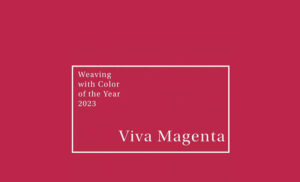Here at Custom Logos, we perform large-scale commercial screenprinting with professional machines at our San Diego headquarters. This is a great solution for companies wanting to print promotional products in bulk, but if you’re interested in smaller screenprinting projects, you can do it from home! Here’s how to screenprint from home.
Gather Your Supplies
Screenprinting uses a unique process of coating a screen with photo emulsion, then creating an image using a bright light. To get started, you’ll need:
- Screen and frame, which you can purchase at your local arts store
- Photo emulsion and sensitizer
- Squeegee
- Pitch black room, such as a closet
- Design printed on a transparency
- 250-watt light bulb
- T-shirt (or another piece of fabric you’ll transfer your print to)
- Small piece of cardboard to fit between the shirt fabric layers
- Silk screen fabric ink
Create Your Image
You probably already have an idea of the type of image you want to print, but you’ll have to get it prepared on a transparency. You can bring your design to almost any office supply store and get a transparency printed there. You should print your design in solid black since its job is to block the light. (We’ll discuss how that works in a moment.) Consider starting with something simple, so it’s easier to practice with.
Prepare the Emulsion and Screen
Next, prepare the emulsion. Do this by mixing the emulsion and sensitizer according to the bottle instructions. Then, spread a small amount onto the screen, and spread it evenly using the squeegee. Work quickly since the emulsion is photosensitive. Place the emulsion-covered screen in a dark room for approximately two hours until it dries.
Prepare Your Design on the Screen
Once the emulsion dries, lay your transparency design backward on the back of the screen. Lay a piece of glass over the design to push it flat. Then, set a bright light above the screen, and allow it to sit for 30 to 45 minutes. Since the emulsion is photosensitive, the light will harden the areas that aren’t covered by the design. The part that’s covered won’t harden, so it will allow your ink through the screen. After letting the emulsion set, remove your design. You can scrub the screen lightly with water to remove the non-hardened emulsion from your design area.
Print Onto Your T-shirt
Now it’s time to print your design! Start by placing the piece of cardboard inside the t-shirt where you want the design to be. That way, the ink won’t bleed through to the back. Situate the screen on top of your t-shirt with the design centered where you want it to print. Place a line of ink above the design, and then spread it down with the squeegee in one swift motion. It helps to have someone hold the frame for you so it doesn’t accidentally move while you’re applying the ink. Throw your t-shirt in the dryer for a few minutes to heat set it. Otherwise, cover the print with a piece of paper and iron it for approximately one minute.
Screenprinting Tips
You can reuse the design on multiple t-shirts or other pieces of fabric, such as canvas bags, aprons, and even hats. You can even print on other materials. Screenprinting on paper can make for good posters or invitations. If you want to reuse the screen but create a new design, simply use a photo emulsion remover, and then repeat the steps above. Consider practicing with old t-shirts if you’re new to the process.
With the right tools, you should have no problem screenprinting small-scale projects from home. What type of screenprinting project will you do first? And what should you do if you want to screenprint more than a few shirts?